ATT: The Power to Say 'No' to Digital Stalkers... and Awkward Ads
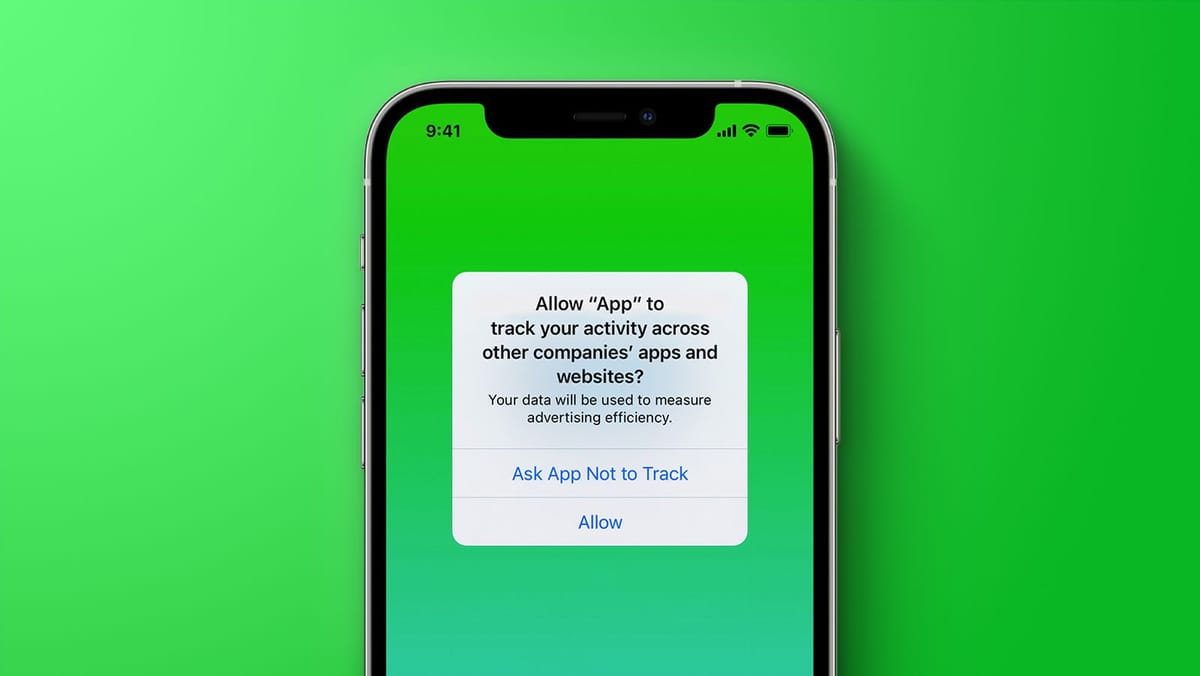
Hey there, fellow iPhone aficionados!
Have you ever felt like your phone knows a little too much about you? Like, it’s not just your best friend but your virtual stalker? Is my iPhone reading my mind? How did it know what I was thinking! Well, fear not! Apple has swooped in with a hero cape in the form of App Tracking Transparency (ATT), giving you the power to tell those nosy apps, "mind your business!"
Now, let's be real for a sec. We've all had that moment where we're chatting with a friend about a fancy dinner spot, and next thing you know, every ad on our phone is screaming, "Fancy Feast! Book Now!" Coincidence? We think not. But with ATT, you get to play the ultimate game of hide and seek with those sneaky advertisers.
Imagine this: You're scrolling through your favorite app, innocently looking for cute cat videos, when suddenly, bam! A pop-up appears, begging for permission to track your every move. But hold up, you're not about to let some random app play detective with your digital life! So, with a swift tap of your finger, you shut down that request faster than you can say, "Not today, Zuck."
But wait, there's more! By enabling ATT, you're not just protecting your own privacy; you're also sticking it to the man (or app, in this case). You're saying, "I'm not just another data point on your spreadsheet! I am a human being with likes, dislikes, and a weird obsession with miniature succulents."
So, why do you need to turn on ATT? Because life's too short to let your phone dictate your every move. Take back control, one permission prompt at a time. And who knows? Maybe someday soon, your phone will start recommending things you actually care about, like puppy videos, TikTok dance trends, or discounted pizza.
Now, that's a future worth tracking.
Go to Privacy > Tracking > turn on "Allow Apps to Request to Track"
From that point forward, you'll be prompted to allow or deny applications from tracking you for Ad purposes.

Until next time, happy tapping, and may your ads be as entertaining as they are irrelevant!
Stay savvy,
@mobilelimelite
